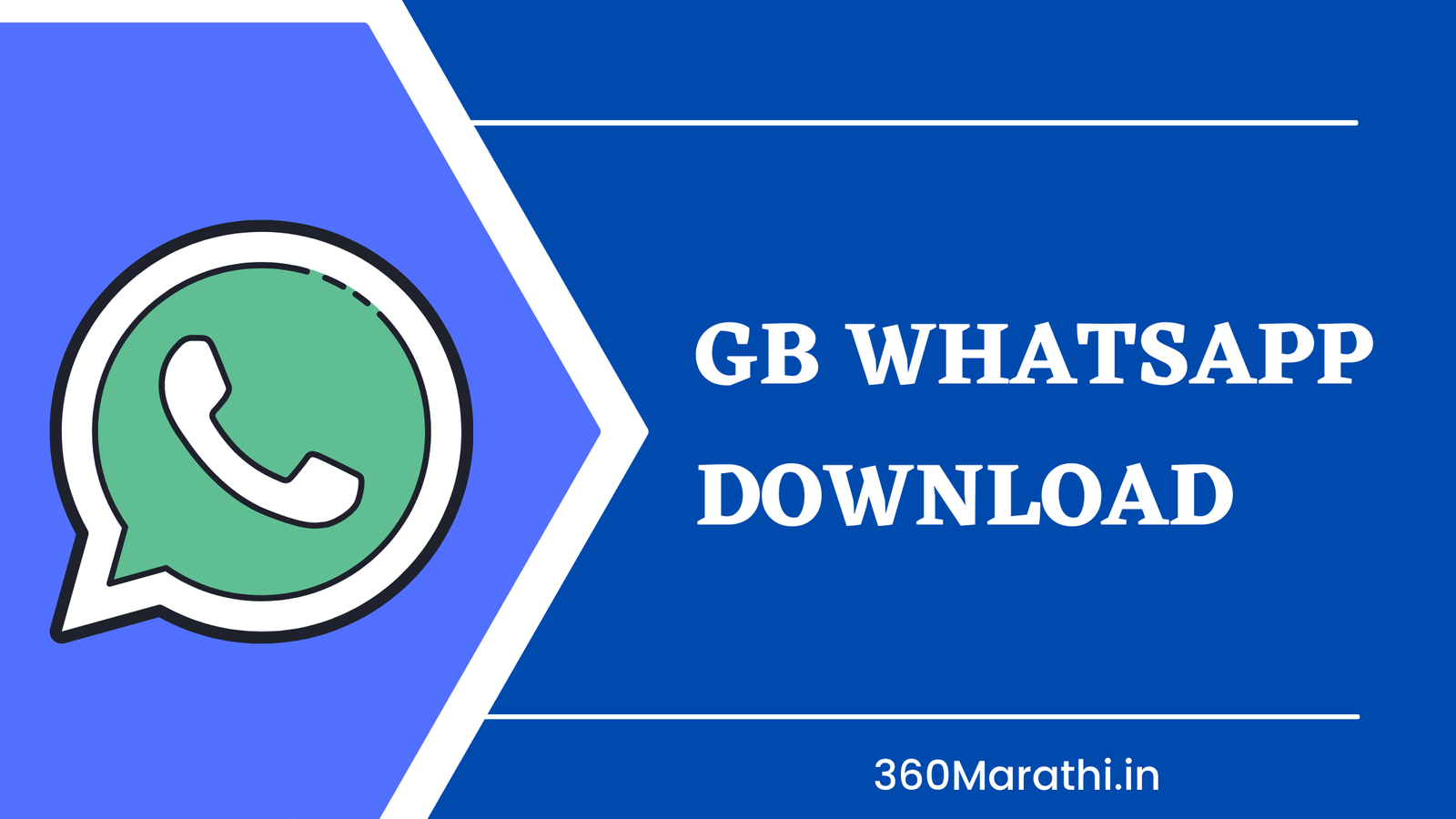People all over the world use Whatsapp, but do you ever hear about GB Whatsapp, and what is the difference between this app and Original Whatsapp. Let us tell you about these two apps today. GB Whatsapp is the messaging app which is the new version of Whatsapp.
The biggest difference between these two is that you get more features in GB Whatsapp than Whatsapp.
In this post, we are going to share with you the GB Whatsapp app & GB Whatsapp features Details, pros & Cons, How To Use Guide.
So let’s Begin.
What is GB Whatsapp app
Actually, the GB Whatsapp app is a clone app of the original Whatsapp, which is called the forked version. Actually, GB Whatsapp is an app made by third-party developers to work like Whatsapp, but a more convenient app for customers. In this too, chat can be done like WhatsApp, along with WhatsApp calls and video calls, pictures and videos can be exchanged.
This app gives its users more features than the original WhatsApp. Users can modify this app at their convenience. This makes the use of WhatsApp very easy for its user.
But the greed of a little convenience can put its users in big trouble. The personal information of the user using it, which is available in that phone, can be stolen and more so if someone uses this clone app under the greed of a little special feature.
So the risk of getting the original WhatsApp account of that user also increases. Due to the illegality of this app, this app is not even present on Google Play Store. So it would be better for a responsible WhatsApp user not to use this clone GB Whatsapp.
GB WhatsApp features
Let’s discuss GB WhatsApp features –

- Change Theme : Choose your favorite theme from the various themes available here.
- Customize Fonts: Choose any font style of your choice from the available fonts.
- Send Maximum Picture: Send more than 90 photos simultaneously and can send video clips of more than 50 MB and audio clips of
more than 100 MB. Whereas in Official Whatsapp this limit is very less. - DND: Even after the internet is on, your messages will not come or go on Whatsapp.
- Auto Reply: Here you can set an auto-reply message, as soon as a message is sent to you, instead of it, the reply will be sent
automatically from your side. - Message Delivery Report: After sending the message, Double Tick when it is delivered and Blue Tick after reading can also be turned off.
- Messages Scheduling: When to send a message to anyone can also be set.
- Broadcast: 600 people get the ability to send broadcast messages instead of 250 people.
- Disable Calling: There is a facility to turn off calling for any contact.
- Always Online: Show yourself online even after turning off WhatsApp.
- Hide Last Seen : Last Seen can also be hidden for a specific contact from the Contact List.
- Save Status: Copy Whatsapp Status uploaded by other people to WhatsApp or download to phone.
- Hide Typing Status: Turn off the Typing… or Recording… status that appears while typing or recording.
- Image Quality: Photos sent on WhatsApp are often compressed and become of low quality when sent. Now with the help ofGB WhatsApp, you can send high-quality photos.
- Profile Change Notification: Whenever someone changes his profile photo or DP from your contact list, you get notification.
- Online Status: View online status on Chat List only without opening Chat.
There are many more amazing features in GB Whatsapp which you will know when you use this GB version of WhatsApp. Try using it, again and again, you will forget the official WhatsApp.
Cons of GB Whatsapp – Why Should Never Use GB Whatsapp
- GB Whatsapp has been developed by a third party, so the original code of WhatsApp has been tampered with and its permissions may also have been changed, which can be used to steal important information present in your smartphone.
- Your original WhatsApp account can also be blocked if WhatsApp detects uncomfortable activities.
- You have to use third party website to download or update GB WhatsApp. Due to its policy, it cannot be updated or downloaded from the Google Play Store.
- It has also been said in many reports that the messages sent by it are not End To End Encryption. Maybe this message is going through a 3rd party service that can be read by any third ie it is not secure at all.
- Due to the weak servers of GBWhatsapp, dangerous viruses like Malware and Spyware can harm your data from here.
How to Install GB Whatsapp App
- Backup of Current Whatsapp Data, and Then uninstall WhatsApp.
- After uninstalling Whatsapp, open the settings of your mobile.
- After opening the setting, open Security and then tick Unknown Sources.
- Download GB WhatsApp on your mobile from GBwhatsapp’s official website.
- Click on GB Whatsapp apk and then allow the requested permission.
- Now GB whatsapp has been installed on your mobile. Just like WhatsApp, get verified by entering your mobile number in it.
- After mobile verification, the option of restoring latest backup will appear in front of you, by clicking yes, you can restore your old WhatsApp message. You can start using GB WhatsApp by entering your name and status.
- Done, You are ready to use GB Whatsapp App
GB Whatsapp App Download
| App | GB WhatsApp |
|---|---|
| Required Android Version | 4.3 & Above |
| App Size | 45 MB |
| App Version | Updated 2022 |
| Downloads | 6 Million ( And Counting ) |
| Price | Free |
| Last Updated | 7 Hours Ago |
Which GB WhatsApp to download?
Download the Latest Antiban Version of GB Whatsapp From our Website.
is GB WhatsApp safe?
There is no guarantee of privacy or security when you use this unofficial app..
Team 360Marathi