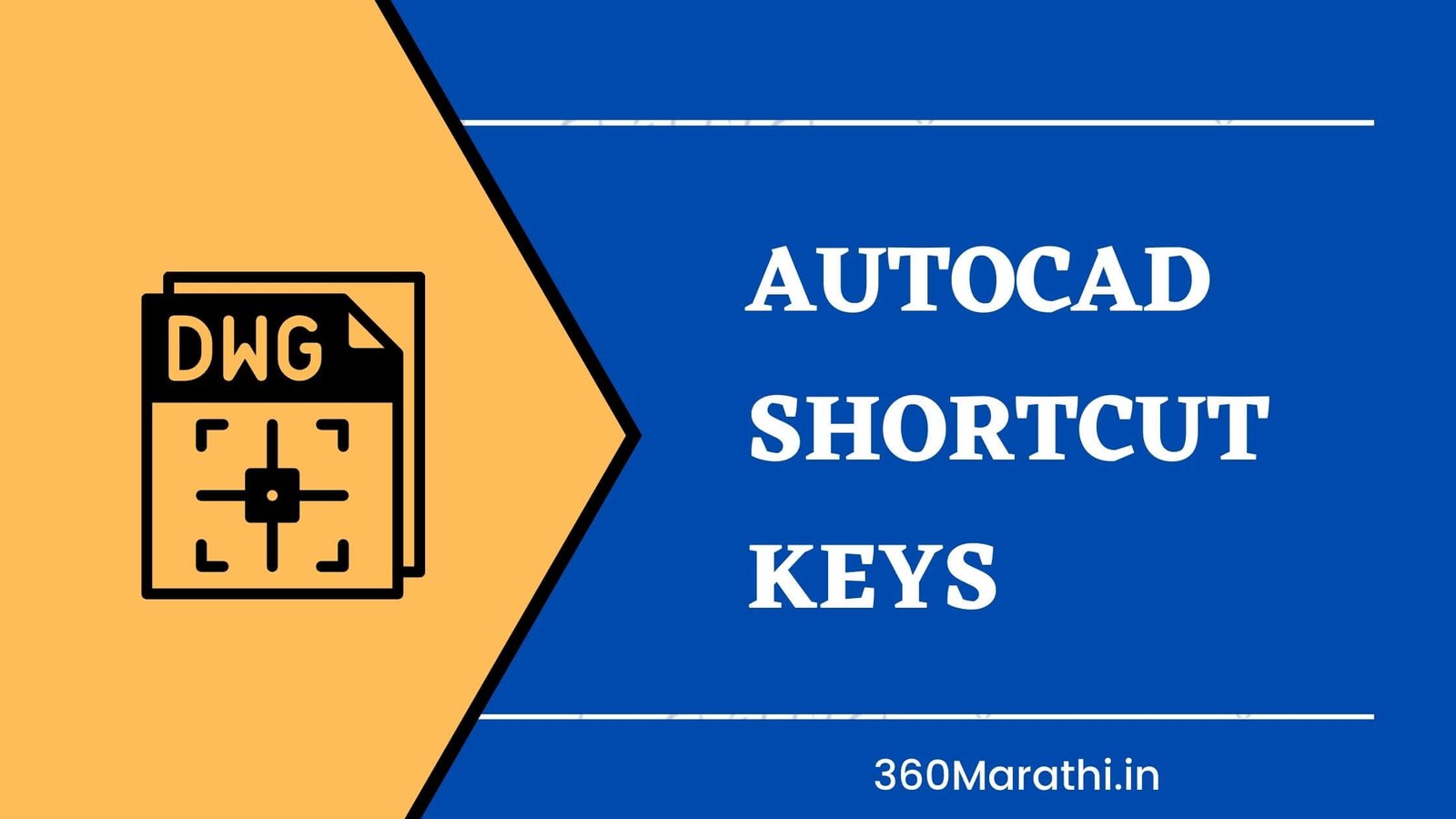Using Shortcut Keys While working on Autocad is the ultimate hack to save time.
That’s why today, in this post, we are going to share with you the Best Autocad Shortcuts Keys PDF, where you will Get All Basics Keyboard Shortcut Keys For Autocad.
So lets Began.
Autocad Shortcut Keys
- Q QSAVE / Saves the current drawing.
- A ARC / Creates an arc.
- Z ZOOM / Increases or decreases the magnification of the view in the current viewport.
- W WBLOCK / Writes objects or a block to a new drawing file.
- S STRETCH / Stretches objects crossed by a selection window or polygon.
- X EXPLODE / Breaks a compound object into its component objects.
- E ERASE / Removes objects from a drawing.
- D DIMSTYLE / Creates and modifies dimension style
- C CIRCLE / Creates a circle.
- R REDRAW / Refreshes the display in the current viewport.
- F FILLET / Rounds and fillets the edges of objects.
- V VIEW / Saves and restores named views, camera views, layout views, and preset views.
- T MTEXT / Creates a multiline text object.
- G GROUP / Creates and manages saved sets of objects called groups.
- B BLOCK / Creates a block definition from selected objects.
- H HATCH / Fills an enclosed area or selected objects with a hatch pattern, solid fill, or gradient fill.
- J JOIN / Joins similar objects to form a single, unbroken object.
- M MOVE / Moves objects a specified distance in a specified direction.
- I INSERT / Inserts a block or drawing into the current drawing.
- O OFFSET / Creates concentric circles, parallel lines, and parallel curves.
- L LINE / Creates straight line segments.
- P PAN / Adds a parameter with grips to a dynamic block definition.
Also Read : Computer Related Full forms
Toggle General Features
- Ctrl+d Toggle coordinate display
- Ctrl+g Toggle Grid
- Ctrl+e Cycle isometric planes
- Ctrl+f Toggle running object snaps
- Ctrl+h Toggle Pick Style
- Ctrl+Shift+h Toggle Hide pallets
- Ctrl+i Toggle Coords
- Ctrl+Shift+i Toggle Infer Constraints
Manage Screen
- Ctrl+0 (zero) Clean Screen
- Ctrl+1 Property Palette
- Ctrl+2 Design Center Palette
- Ctrl+3 Tool Palette
- Ctrl+4 Sheet Set Palette
- Ctrl+6 DBConnect Manager
- Ctrl+7 Markup Set Manager Palette
- Ctrl+8 Quick Calc
- Ctrl+9 Command Line
Manage Drawings
- Ctrl+n New Drawing
- Ctrl+s Save drawing
- Ctrl+o Open drawing
- Ctrl+p Plot dialog box
- Ctrl+Tab Switch to next
- Ctrl+Shift+Tab Switch to previous drawing
- Ctrl+Page Up Switch to previous tab
- in current drawing
- Ctrl+Page Down Switch to next tab
- in current drawing
- Ctrl+q Exit
- Ctrl+a Select all object
Manage Workflow
- Ctrl+c Copy object
- Ctrl+x Cut object
- Ctrl+v Paste object
- Ctrl+Shift+c Copy to clipboard with base point
- Ctrl+Shift+v Paste data as block
- Ctrl+z Undo last action
- Ctrl+y Redo last action
- Ctrl+[ Cancel current command (or ctrl+) ESC Cancel current command
Autocad Shortcut Keys PDF – Autocad Commands List PDF
Checkout More Detailed –
- Excel Shortcut Keys PDF
- Outlook Shortcut Keys PDF
- Laptop Shortcut Keys PDF
- Tally Shortcut Keys PDF
- Excel Formulas List PDF Hindi
Conclusion
I hope This Autocad Shortcut Keys List will help you to speed up your work.
If you Know More Shortcut keys, then please comment Below & we will update it in this list
Thank you
Team 360marathi